Choosing the Right Hindi Keyboard Layout
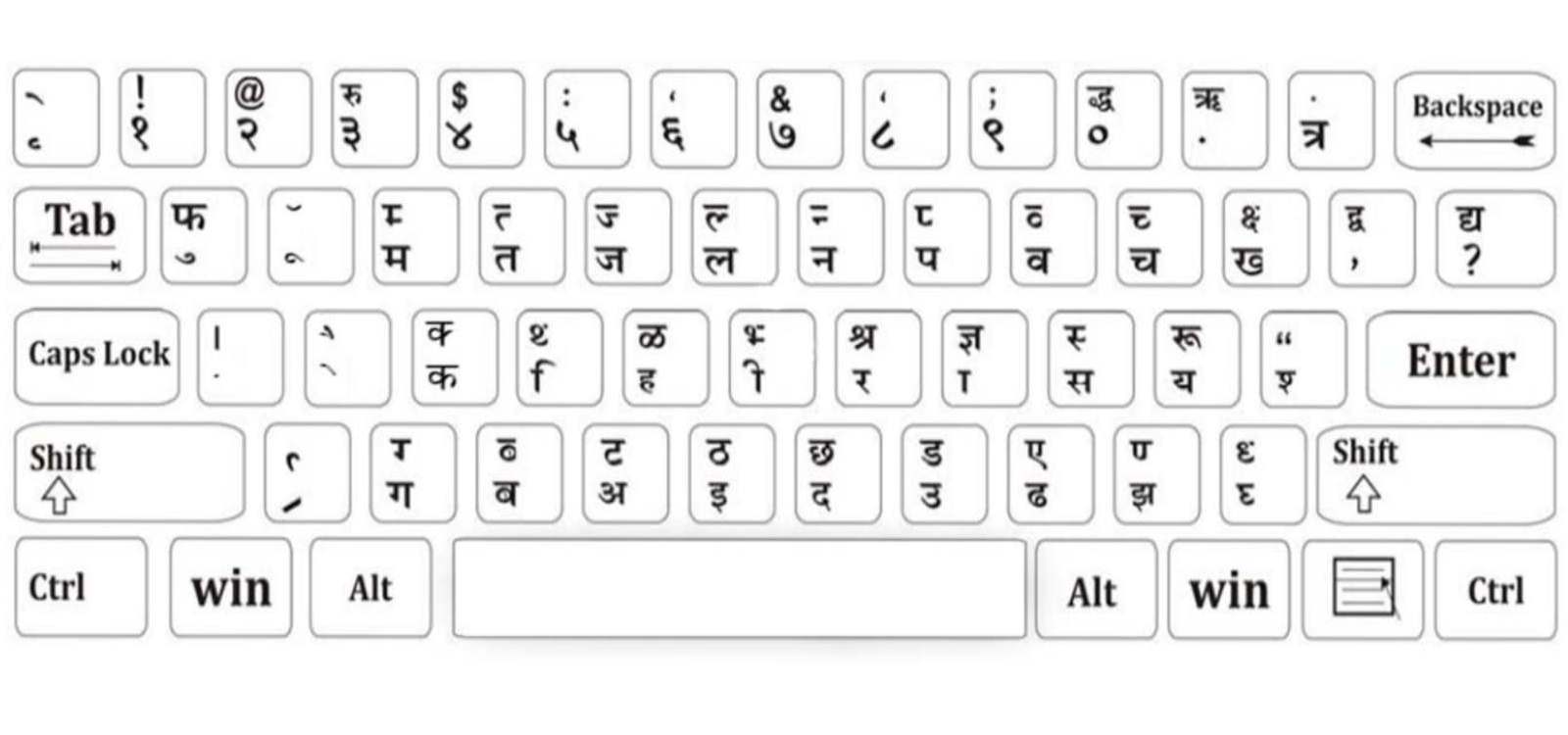
If you're new to Hindi typing, one of the first challenges you'll face is choosing the right keyboard layout. Unlike English, which uses a single standard QWERTY layout, Hindi typing offers multiple options—each with its unique structure, usage, and learning curve. Making the right choice can save you time and effort, and help you type faster and more accurately.
There are three major Hindi keyboard layouts: InScript, Remington (KrutiDev), and Phonetic keyboards. Let’s break down what each layout offers and who it’s best suited for.
1. InScript Keyboard
The InScript (Indian Script) keyboard is the official government-standard layout recommended for typing in Indian languages. It is supported on almost every modern device and operating system including Windows, macOS, Android, and iOS. InScript has a logical key placement based on phonetic patterns and script structure. It may take some time to master, but it becomes efficient with practice.
2. Remington or KrutiDev Keyboard
This layout is commonly used in traditional typing institutes and government offices, especially in North India. It's based on a typewriter-style system and is often used in offline exams and data-entry jobs. Many job notifications specifically ask for proficiency in KrutiDev, which is a popular font used with this layout. While the layout is not as logical as InScript, it’s still widely used and well-supported on Windows.
3. Phonetic Keyboards
Phonetic keyboards allow you to type Hindi using the English QWERTY layout. For example, typing “namaste” will automatically convert it to “नमस्ते”. Tools like Google Input Tools and Quillpad offer this feature. This layout is ideal for casual users, bloggers, or students who don't need to memorize key positions. However, it may not be accepted in government exams or official work where standardized layouts are preferred.
So, how do you choose the right one? If you're preparing for government typing exams, go with KrutiDev or InScript. If you're typing for personal use, a phonetic keyboard might be more convenient. For long-term and professional use, learning InScript is a wise investment, as it’s supported across all major platforms and considered a national standard.
You can find practice software and typing tutorials online tailored to each layout. Many websites also offer keyboard overlays and charts to help you memorize the key positions quickly. Whichever layout you choose, regular practice is the key to becoming a fluent Hindi typist.
In conclusion, selecting the right keyboard layout depends on your goals—whether you are preparing for exams, doing office work, or just writing in Hindi for fun. Choose wisely, stick with it, and practice consistently.
← Back to Blog